Split Kali Linux Terminal Window | Yourmonojit Tech
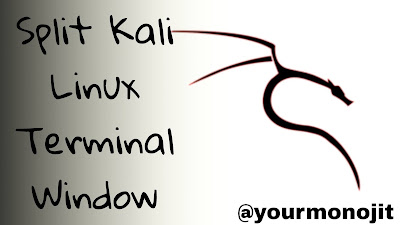
Split Kali Linux Terminal Window Step by step how to Split Kali Linux Terminal Window: 1. In this tips and trick we will utilize screen. As the manual page says: Screen is a full-screen window manager that multiplexes a physical terminal between several processes (typically interactive shells). 2. Type screen in the terminal. press ENTER to skip and then continue to next step. 3. To vertically divide the terminal press CTRL + A and then press | (pipe) sign 4. To horizontally divide the terminal press CTRL + A and then press SHIFT + S 5. To move between the window press CTRL + A and then press TAB 6. To activate the window press CTRL + A and then press C FInally in the end here is the result I've made 🔸 Conclusion: 1. You can make your own and you can create which one the most comfortable layout for you. 2. To divide the window it's depend with the active cursor position in which window. 3. You can share your screen window here and opinion why you use that layout.



Comments